Introduction
How to Calibrate Speed Transducer is Important Question Which is arises In Everywhere. Calibrating a speed transducer is a crucial step in ensuring accurate measurements and reliable performance. A speed transducer, also known as a speed sensor or encoder, is a device that detects rotational or linear speed and converts it into an electrical signal. By calibrating the transducer, you can establish a reference point for accurate speed measurements, allowing for precise control and monitoring of various systems. In this article, we will discuss the process of calibrating a speed transducer and address common challenges that may arise during the calibration process.
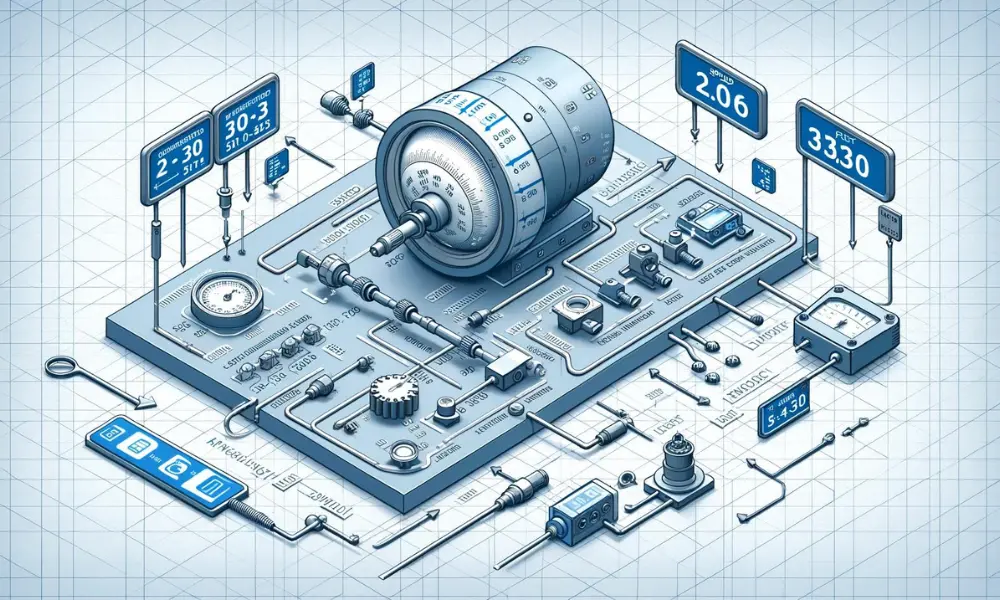
What is a Speed Transducer?
Before diving into the calibration process, let’s understand what a speed transducer is. A speed transducer is an electronic device used to measure the speed of an object or a system. It can be either a contact or a non-contact type, depending on the application. Contact speed transducers use physical contact with the moving part, while non-contact speed transducers utilize optical or magnetic principles to measure speed without direct contact. These devices are widely used in various industries, including automotive, manufacturing, aerospace, and robotics.
Importance of Calibrating a Speed Transducer
Calibrating a speed transducer is essential for maintaining accuracy in speed measurements. Over time, factors like wear and tear, environmental conditions, or electromagnetic interference can affect the transducer’s performance. By calibrating the speed transducer periodically, you can ensure that it provides precise and reliable speed readings. This is particularly important in critical applications where even slight inaccuracies can have significant consequences.
Calibrating a Speed Transducer
Now let’s dive into the process of calibrating a speed transducer. The following steps outline a general procedure for calibrating a speed transducer:
Understanding the Calibration Process
Before starting the calibration, it’s crucial to have a clear understanding of the calibration process specific to your speed transducer model. Refer to the manufacturer’s documentation, user manual, or technical specifications for detailed instructions and recommendations. Familiarize yourself with the terminology, parameters, and settings related to the calibration.
Step 1: Gather the Necessary Equipment
To perform the calibration, gather all the necessary equipment and tools. This may include a calibration device, a power supply, a data acquisition system, cables, connectors, and any additional components recommended by the manufacturer. Ensure that the equipment is in good working condition and properly calibrated itself.
Step 2: Prepare the Testing Environment
Create a suitable testing environment for the calibration process. The environment should be free from excessive vibrations, temperature fluctuations, and other potential sources of interference. Consider using an isolated area or a controlled laboratory setting to minimize external influences on the calibration results.
Step 3: Connect the Speed Transducer
Carefully connect the speed transducer to the calibration device or test setup following the manufacturer’s guidelines. Double-check the wiring connections and ensure that they are secure and properly seated. Any loose connections can introduce errors or affect the accuracy of the calibration.
Step 4: Adjust the Calibration Settings
Configure the calibration settings on the calibration device based on the specifications provided by the transducer manufacturer. This may involve setting the desired speed range, selecting the appropriate units of measurement, and adjusting other parameters relevant to your specific transducer model. Follow the instructions closely to ensure accurate calibration settings.
Step 5: Perform Calibration Tests
Initiate the calibration process by running a series of calibration tests. The calibration device will generate known speed values, and you will compare these values with the readings from the speed transducer. Make sure to capture multiple data points across the desired speed range to obtain a comprehensive calibration profile. Record the readings accurately for later analysis.
Step 6: Verify and Document Calibration Results
Once the calibration tests are complete, analyze the collected data and verify the calibration results. Compare the readings obtained from the speed transducer with the known values provided by the calibration device. Calculate any deviations or errors to determine the accuracy of the calibration. Document the calibration results, including the calibration date, the calibration equipment used, and any notes or observations relevant to the process.
Common Challenges in Speed Transducer Calibration
During the calibration process, several challenges may arise. Understanding these challenges can help you troubleshoot issues and ensure accurate calibration results. Here are some common challenges:
Electrical Interference
Electromagnetic interference from nearby electrical equipment or wiring can affect the accuracy of speed transducer readings. Minimize the impact of electrical interference by routing cables away from potential sources of electromagnetic noise, using shielding techniques, or employing filters or ferrite cores to suppress unwanted signals.
Mechanical Misalignment
Improper alignment between the speed transducer and the target object can lead to inaccurate speed measurements. Ensure that the transducer is correctly positioned and aligned with the rotating or linear motion being measured. Use mounting brackets, couplings, or adapters recommended by the manufacturer to achieve proper alignment.
Environmental Factors
Extreme temperatures, humidity, dust, or other environmental conditions can impact the performance of the speed transducer. Follow the manufacturer’s guidelines regarding operating conditions and environmental limits. Protect the transducer from exposure to harsh elements and consider using protective enclosures or covers when necessary.
Troubleshooting Calibration Issues
If you encounter any calibration issues or discrepancies in the results, consult the manufacturer’s troubleshooting guide or technical support. They can provide specific recommendations or assist you in diagnosing and resolving calibration-related problems. Avoid making arbitrary adjustments to the transducer without proper guidance.
Conclusion
Calibrating a speed transducer is a vital task to ensure accurate speed measurements in various applications. By following the outlined calibration process and considering the common challenges, you can maintain the performance and reliability of your speed transducer. Regular calibration intervals, adherence to manufacturer guidelines, and appropriate troubleshooting will help optimize the accuracy of your speed measurements and contribute to overall system efficiency.
Frequently Asked Questions (FAQs)
Q1: How often should a speed transducer be calibrated?
Answer- The recommended calibration interval may vary depending on the specific application and the manufacturer’s guidelines. However, as a general rule, it is advisable to calibrate a speed transducer at least once a year or whenever there are indications of decreased accuracy or performance.
Q2: Can I calibrate a speed transducer myself, or should I seek professional assistance?
Answer- Calibrating a speed transducer requires technical expertise and knowledge. While some basic calibrations can be performed by individuals familiar with the process, complex calibrations or those involving specialized equipment may require professional assistance from trained technicians.
Q3: What are the consequences of not calibrating a speed transducer?
Answer- Neglecting to calibrate a speed transducer can result in inaccurate speed measurements, leading to compromised system performance, reduced efficiency, and potential safety hazards. It is essential to prioritize regular calibration to ensure reliable and precise speed readings.
Q4: Can I use a speed transducer without calibration?
Answer- While it is technically possible to use a speed transducer without calibration, doing so can introduce significant measurement errors and compromise the accuracy of the readings. Calibration is essential to establish a reference point and maintain reliable speed measurement capabilities.
Q5: Is speed transducer calibration a one-time process?
Answer- No, speed transducer calibration is not a one-time process. It should be performed periodically, following the manufacturer’s recommendations and considering the specific application requirements. Regular calibration helps to account for potential drift, wear, or environmental factors that can affect the transducer’s accuracy.
Q6: Can I calibrate a speed transducer without specialized equipment?
Answer- The calibration process for a speed transducer typically requires specialized equipment, such as a calibration device or a data acquisition system. These tools provide the necessary reference values and measurements for accurate calibration. Attempting to calibrate a speed transducer without the appropriate equipment may result in inaccurate or unreliable calibration.
Q7: Are there any legal or regulatory requirements for speed transducer calibration?
Answer- Depending on the industry and application, certain legal or regulatory standards may mandate the calibration of speed transducers. It is important to research and comply with any relevant regulations or requirements specific to your industry to ensure compliance and maintain quality standards.
Q8: What are the signs that indicate a speed transducer requires calibration?
Answer- Signs that may indicate the need for speed transducer calibration include inconsistent or erratic speed readings, significant deviations from expected values, or a noticeable decrease in system performance. If you observe any of these signs, it is recommended to initiate the calibration process to rectify any potential issues.